Excel Beginning 1: Your First Worksheets
- Beginner
- 16 and older
- $119
- 200 Pine Ave, Long Beach, CA
- 3 hours
Thankfully we have 15 other Excel Classes for you to choose from. Check our top choices below or see all classes for more options.
Training Connection @ 915 Wilshire Blvd, Los Angeles, CA
Take your Excel skills to the next level with a hands-on course that covers advanced functions, data analysis, importing/exporting, and automation. Join us for a live, face-to-face class to learn from experienced instructors and enhance your proficiency in Excel 2013, 2016, 2019, or 365. No minimum class size - all classes are guaranteed to run!
Apr 17th
9am–4pm PDT
May 15th
9am–4pm PDT
ONLC Training Centers @ 10940 Wilshire Blvd, Santa Monica, CA
Gain the essential skills needed to create and format spreadsheets in Excel. Learn to enter data, use formulas, and format worksheets with ease in this comprehensive introductory course. Perfect for anyone looking to enhance their ability to create and manipulate basic spreadsheets.
Apr 22nd
7am–1:45pm PDT
Apr 24th
7am–1:45pm PDT
Apr 30th
7am–1:45pm PDT
May 2nd
7am–1:45pm PDT
May 10th
7am–1:45pm PDT
Training Connection @ 915 Wilshire Blvd, Los Angeles, CA
Enhance your Excel skills with this instructor-led course that will teach you how to write and debug powerful VBA code to automate Excel operations. Learn to create interactive forms, handle run-time errors, and more. Prerequisite: Completion of Excel Advanced or equivalent experience.
Apr 18th
9am–4pm PDT
May 16th
9am–4pm PDT
Los Angeles City College @ 855 N Vermont Ave, Los Angeles, CA
Become a master at creating spreadsheets and data presentations with our comprehensive Excel training series. Learn basic navigation, data entry, formulas and functions, and much more. Take your skills to the next level with Los Angeles City College.
Apr 20th
10am–4pm PDT
Meets 2 Times
Training Connection @ 915 Wilshire Blvd, Los Angeles, CA
Learn how to create, modify, format, and print Excel worksheets and workbooks in this hands-on beginner class at Training Connection. Discover basic formulas and functions, manipulate data, and add charts to your spreadsheets. Ideal for those new to Excel who need to produce reports, budgets, and lists.
This three-hour session for Windows and Mac users introduces you to Excel’s interface and fundamental capabilities. By the end of the session, you will be easily getting around in Excel’s Ribbon-based interface, able to enter and edit labels, values and dates, extend series of dates and months, cut and paste entries, insert and delete cells and sheets, and set print attributes like headers and footers, print area and print titles.
Course Outline
Introduction to Excel:
Making Entries:
Performing Calculations:
Audience: This class is ideally suited for people with at least basic computing skills, such as using a mouse and opening and closing windows. Typing skills are helpful, but no spreadsheet experience is required.
In the event that an instructor or the school needs to cancel at the last minute, students will receive a refund less a 5% non-refundable registration fee.

Students at Excel Beginning 1: Your First Worksheets have overwhelmingly positive reviews, praising both the content of the course and the instructors. Many students found the class to be extremely informative and were able to apply the knowledge directly to real-world tasks, such as creating their own expense reports. They gained confidence in their ability to use Excel and valued the instructor's knowledge and clarity. Additionally, facilities and the learning environment added positively to their overall experience. The class was also often described as patient and accommodating, enabling the students to learn at a comfortable pace. 1. "The instructor, Tim, is incredible, very knowledgeable, and very easy to understand." 2. "After the session, I felt so confident, and I did my own expense report myself." 3. "Class was great, nice office and Sue was very informative and patient."
People who viewed this class also viewed the following classes
Get quick answers from CourseHorse and past students.
Accelerate Computer Training, based in Long Beach, California, provides hands-on computer training classes to Southern California, Los Angeles County, Orange County and the Inland Empire in accelerated small group, instructor-led classes. Through progressive, hands-on training exercises, you learn skills...
Read more about Accelerate Computer Training

This school has been carefully vetted by CourseHorse and is a verified Los Angeles educator.

Accelerate Computer Training
Long Beach, Other Suburbs/Cities
200 Pine Ave Ste 280
Btwn E 3rd St & E Broadway
Long Beach, California 90802 Long Beach, Other Suburbs/Cities
200 Pine Ave Ste 280
Btwn E 3rd St & E Broadway
Long Beach, California 90802
Booking this class for a group? Find great private group events
Or see all Excel Group Events
Explore group events and team building activities ranging from cooking, art, escape rooms, trivia, and more.

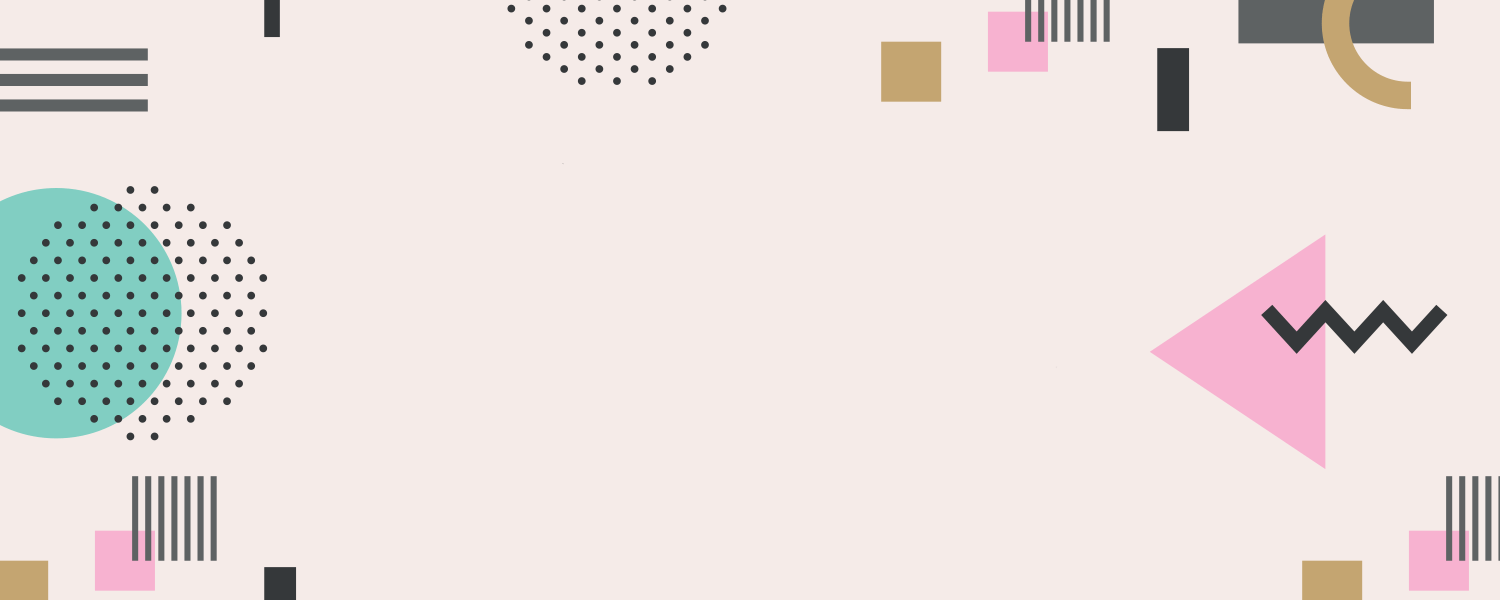
More in Microsoft Office
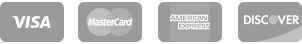



Get special date and rate options for your group. Submit the form below and we'll get back to you within 2 business hours with pricing and availability.